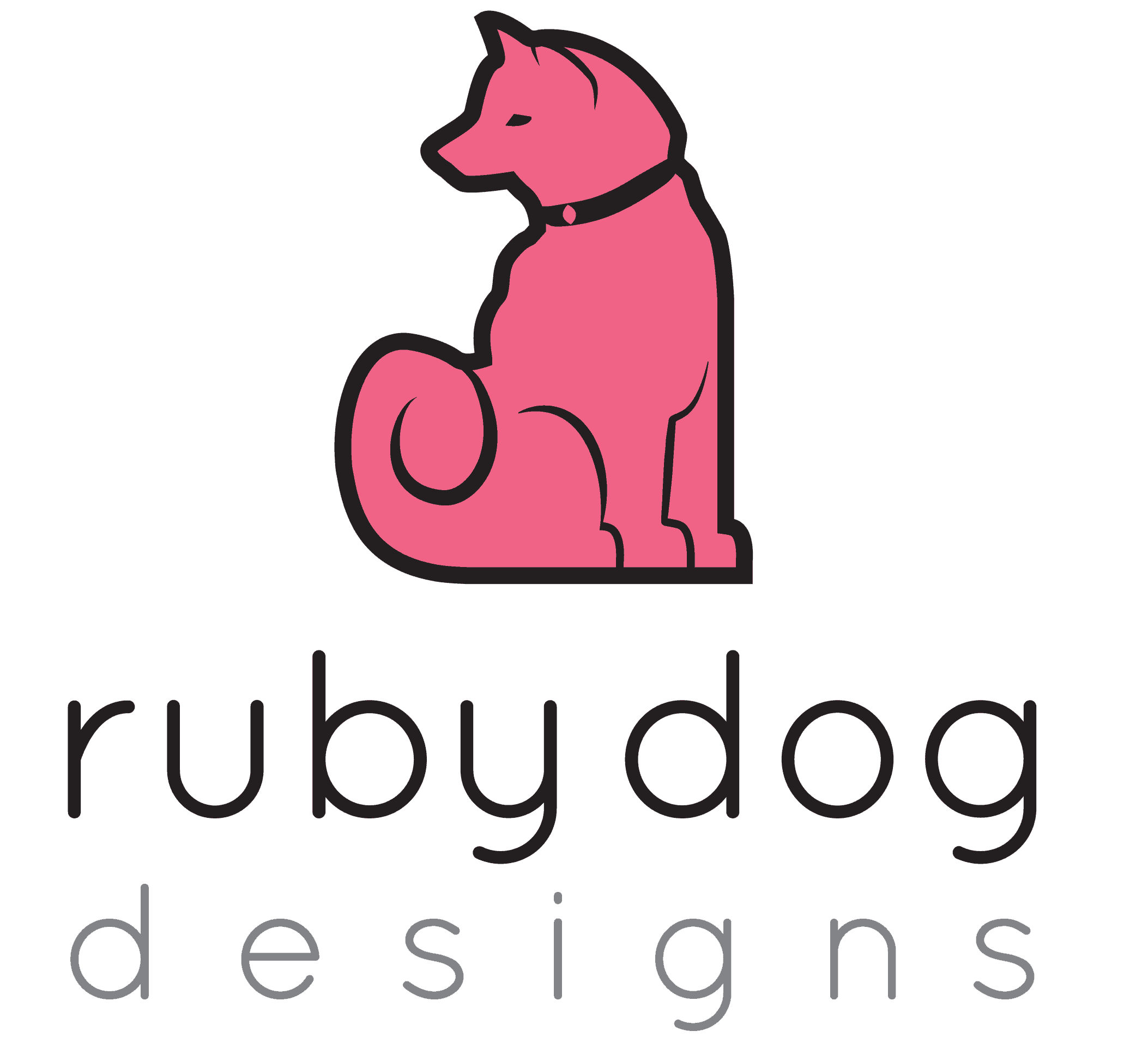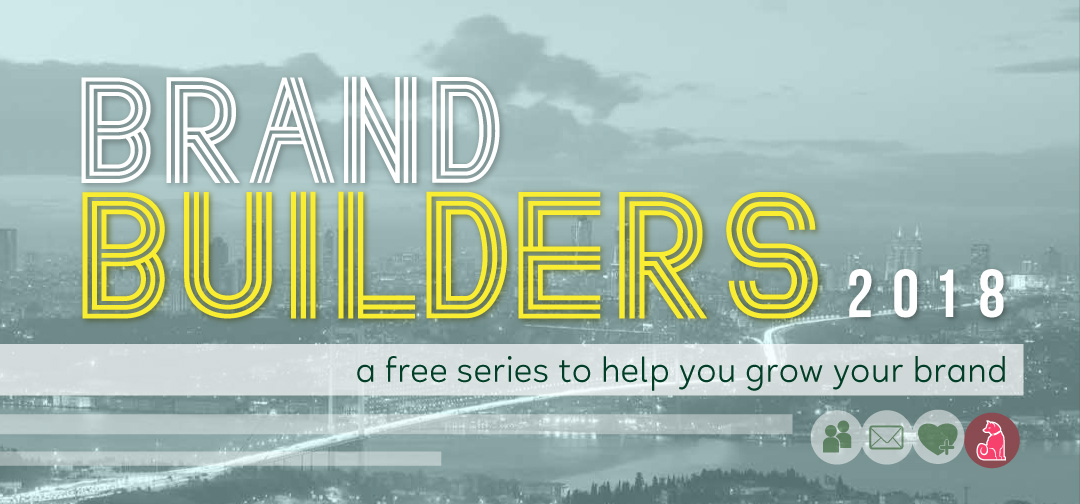Do you own a business but don’t know how to make a Facebook business page? Follow this guide for easy setup instructions! (est. time setup – 20mins)
Steps to Creating a Facebook Business Page.
- Make sure you are logged into your Facebook account.
- Type the following address into the url: www.facebook.com/pages/create.php
- Select the top left box that says “Local Business or Place”
- In the first box, type in your business’s name.
- In the second box, start typing your business’s category (or select whichever is closest to what you do.) Ex. If you are a Hair Stylist choose Cosmetics, Beauty, and Personal Care.
- Type in your business street address (optional)
- Type in your city, zip code, address, and business phone number. Later you will be able to access settings to keep the address hidden, if you wish.
- Upload a professional photo of yourself or of your business’s logo (.jpg or .png format is fine)
- Click- do not create ads. (you can do that later if you want)
- Add a professional cover photo (you can make it with canva.com). Dimensions of your cover photo should be 820 pixels wide x 312 pixels tall at 72 dpi.
Done!
Later you can also create a vanity URL, which is a custom web address that will help clients go directly to your Facebook business page. Create a vanity URL by clicking on the gray text on the left side of your business page underneath your business name. It should have a @ sign in front of it. Enter your unique vanity URL (I’d recommend using a short version of your business name. Ex. Joes Fixer Upper Auto Service can have a vanity URL of @Joesfixerupper . The purpose of a vanity URL is to be able to give interested customers a short name that they can easily type into the Facebook search bar. Ex- “Find me on Facebook ‘at’ Joesfixerupper!”
Next, let’s delve into some tactics to keep our Facebook active and fun.